1. After installing Flash Player, type “about:addons” in the address bar and press Enter. Learn more about installing the player here
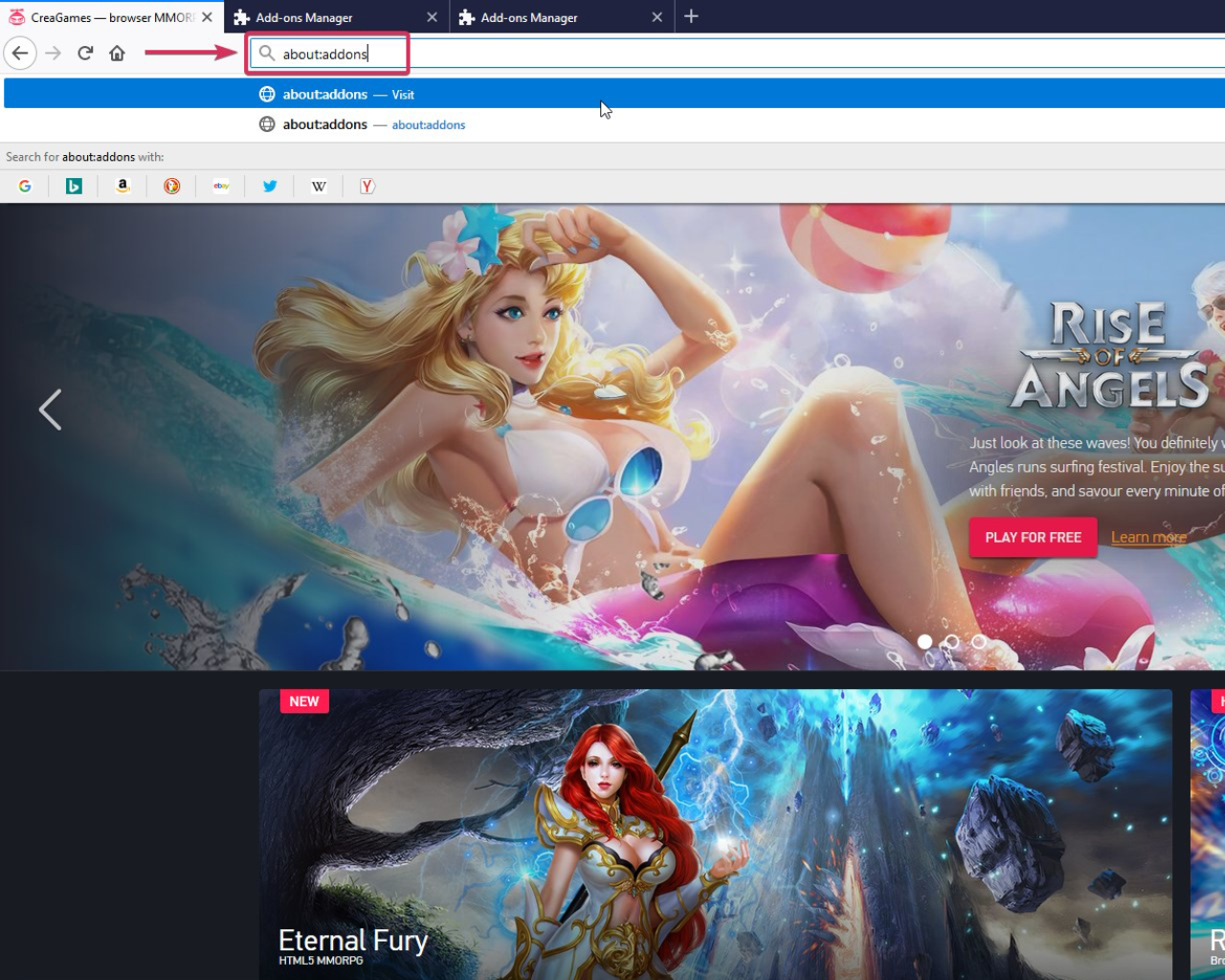
2. Go to "Plugins" tab. Click onto the dots icon in "Shockwave Flash" section:
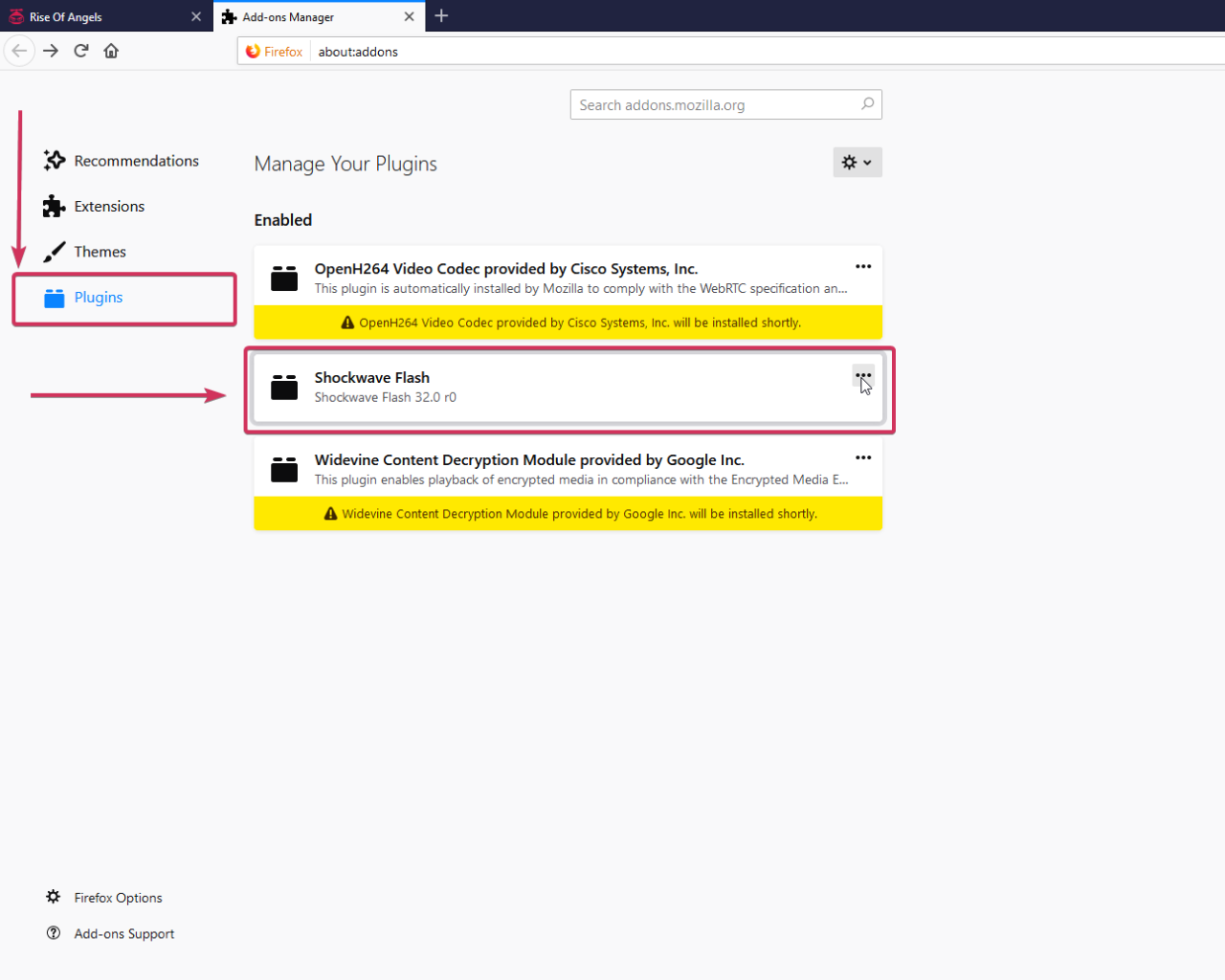
3. Select "Always Activate" option.
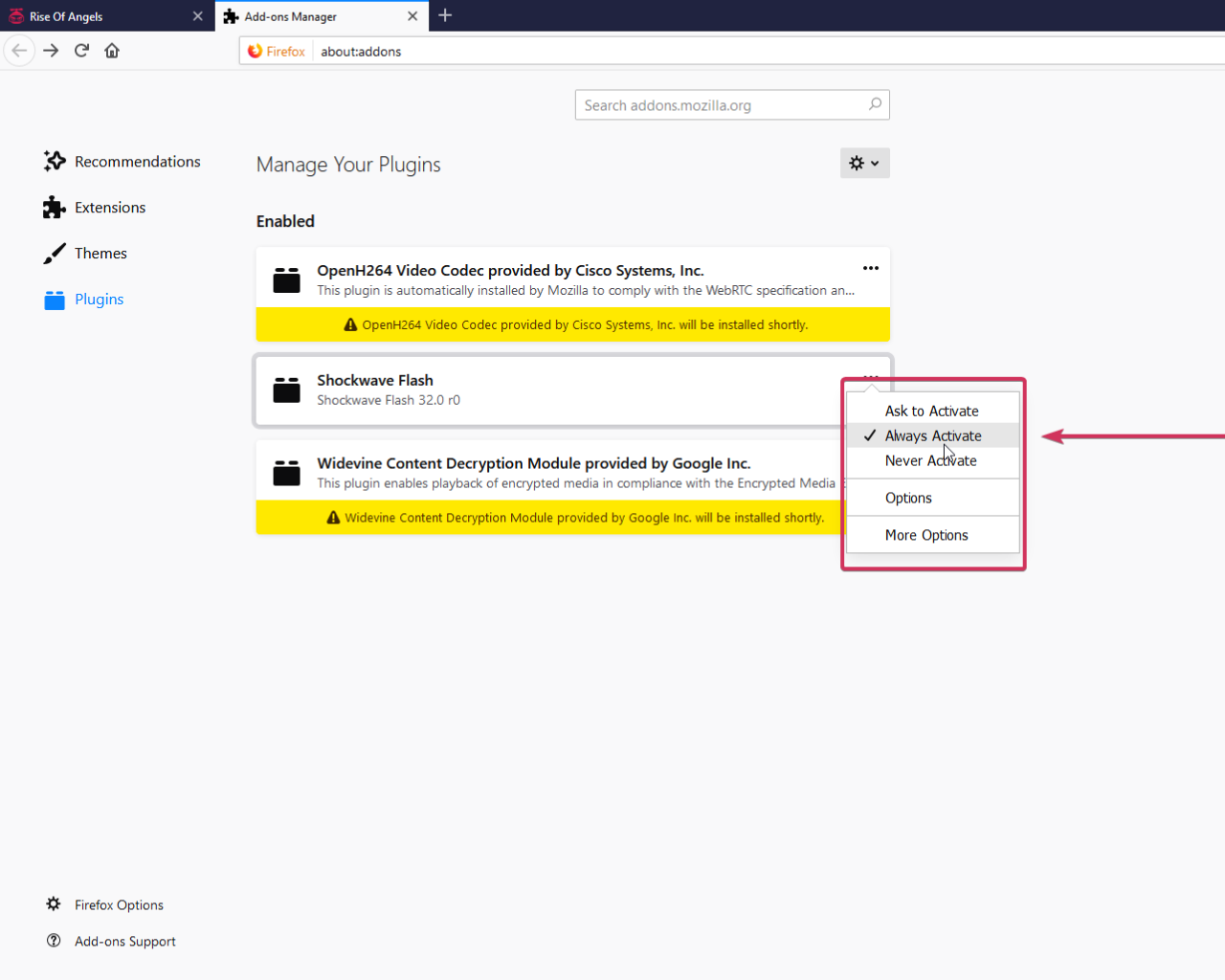
Best wishes, The Creagames Team